Accounting Preference Settings
The Accounting preference displays a table containing default account information. You can associate the preferences of an account name to an account type. The table also displays the relationship between the common account names in QuickBooks™ and their default account types in your TRACS software. It is usually not necessary to add or edit this information.
Access Accounting Preference Settings
To access the Accounting preference settings:
Click the Settings (Gear and Key) icon.
Click the Preferences tab.
Click the Accounting button.
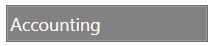
The table of accounts information is displayed.
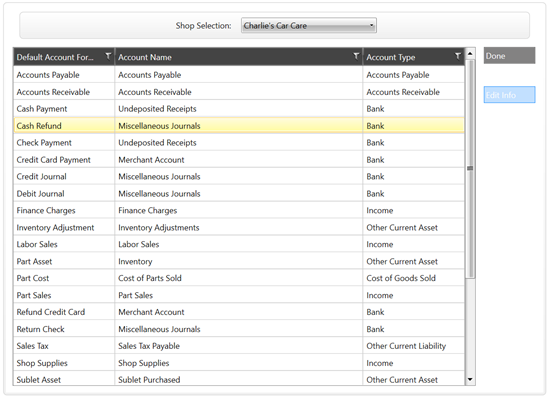
Select the shop from the Shop Selection box..
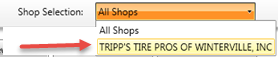
Editing Accounting Configuration
To edit the accounting configuration:
Click to highlight the account to edit from the list.
Click Edit Info button to display the Edit Default Account dialog box.
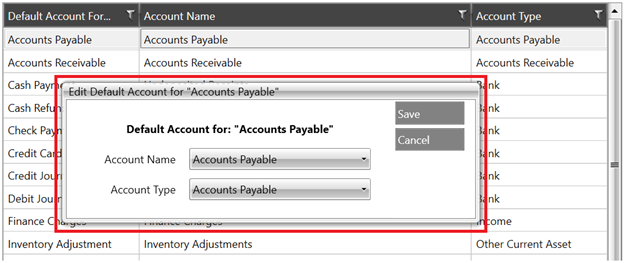
Click the Account Name option to change the current account name.
Click the Account Type option to change the current account type.
Click the Save or Cancel button to save or discard your accounting changes.
Always click Done before leaving the page to save your changes.