Backing Up the NAPA TRACS System
This topic explains how to back up your the NAPA TRACS system files.
Perform a Backup of the NAPA TRACS System
- From the TRACS File menu select Backup.
The Backup Status window appears.
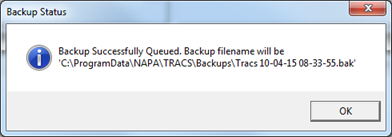
Click the OK button.
The system saves the backup file in the format, "Tracs xx-xx-xx xx-xx-xx.bak." The first xx-xx-xx is the month, date, and year, and the second xx-xx-xx is the hour, minutes, and seconds when the backup was created.